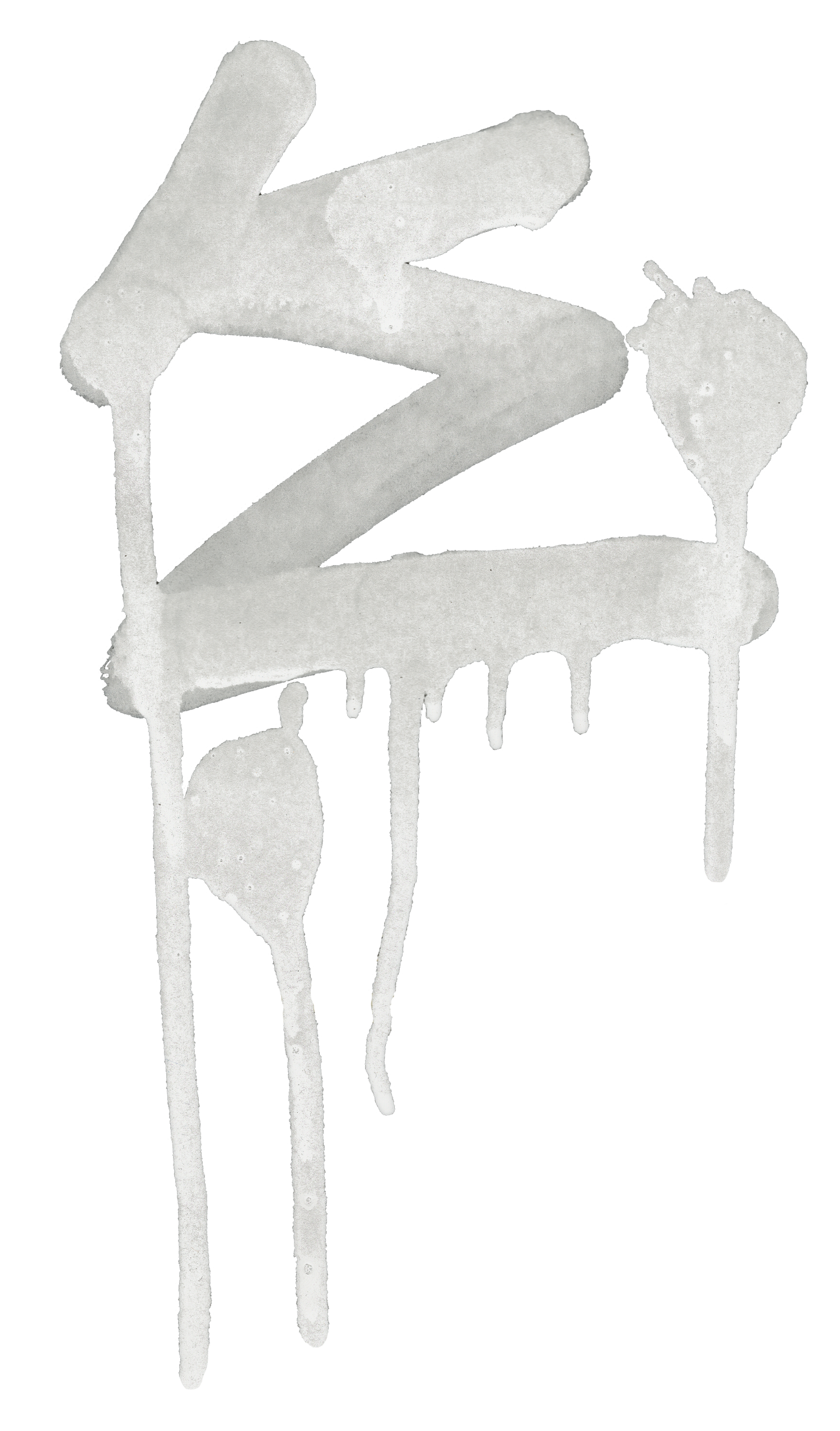Leading Insight
From Legacy to Leads - Bringing a face to face industry to the digital arena.
In a fast-paced one-month sprint, I co-led a team of 10 UX/UI designers to reimagine the website for boutique professional development consultancy, Leading Insight. As both Project Manager and Design Lead, I oversaw end-to-end delivery; aligning user needs with client goals in a niche, relationship-driven industry.
Using agile and lean project management methodologies, we delivered a digital platform that built trust, honoured the brand’s legacy of in-person connection, and effectively supported engagement and lead generation.
My Roles
Co-Team Lead
Employing a combination of Agile and Lean project management strategies across all phases of the project, to deliver a user centric design that met the client brief
Design Lead
Design System Development
Employing a combination of Agile and Lean project management strategies to deliver Final Prototype
The Project
September 2024
1 Month
Team of 20
Tools
Figma
Photoshop
Delivery
Desktop
Problem Statement
Leading Insight’s website does not fully support its growth and differentiation efforts. Despite a strong reputation and successful tenders, it falls short in highlighting the company’s unique value, engaging potential clients, and aiding the sales process, which hinders client conversion.
Research
Navigating Complexity in a Bespoke Client Project
UX Research & Project Management
Recruitment Challenges & Strategy
User Interviews
Identifying User Groups: Drawing insights from both the client Q&A session and our own desktop research, we identified three key user channels for user interview recruitment:
Existing clients and stakeholders of Leading Insight
Leading Insight’s internal staff, including sales team and training facilitators
Our team’s personal and professional networks, specifically individuals responsible for booking staff training in their organisations
Two primary user groups emerged and questions were tailored to the following users:
Clients
Internal Staff: Sales & Training Facilitator
The Challenge: Interviews for this project were particularly complex due to the limited pool of users that we had access to and the bespoke nature of Leading Insight’s Service, as well as the timing and availability of interview participants.
Effective Research Options Outside of User Interviews
Heuristics and SWOT
Due to the limited pool of suitable participants and the highly personalised nature of Leading Insight’s services, we determined that a survey would not yield meaningful or targeted results.
As such, we opted to conduct desktop research including competitor SWOT analysis and competitor heuristic analysis, to identify threats opportunities gaps and scrtrengths that leading insight could leverage
UX Research Challenges & Solutions
Agile Team Leadership in an Evolving Project
This project did not follow the traditional and linear nature of the double diamond design approach. With ongoing challenges in scheduling interviews, research continued well into the third week of the four-week timeline—a period that would typically be dedicated to design. It was not ideal, but we did feel it was critical to collecting enough relevant research to produce a potent design solution. As a result, it was critical to employ my agile project management skills to guide the team through this challenging design sprint. Here were some of the hurdles we faced and the solutions I provided as a leader:
Client-dependent interviews with limited time availability delayed insights, so we proactively leveraged our networks for participants
Staggered team schedules created asynchronous workflows, making clear communication, accountability, and expectations essential
One Weekly mandatory meeting created consistent alignment and provided a crucial opportunity for face-to-face discussion
Shift-based timetabling and clear task ownership ensured progress despite conflicting schedules
To maintain morale and momentum, we employed agile principles:
Flexible, iterative progress: we moved ahead with design where research allowed, condensing or adjusting tasks based on new data
Cross-functional collaboration: Being a small team with varied schedules and availability; where possible, team members were paired. This ensured accountability, support, collaboration, and robust sanity checks on key deliverables
Transparent documentation: via task boards and shared documentation to maintain a single source of truth and reduce miscommunication
Refine
Identifying Key Themes and Universal Insights to Shape the Final Design
Affinity Mapping
Affinity mapping synthesised data from interviews, and heuristic analyses and Competitor SWOT analyses. Some user insights were specific to age, family and financial circumstances. We divided the map into categories and ultisied a closed card sort strategy to initially help the team to collate insights with efficiently, structure and clarity. These 5 catagories were:
The Underserviced/Gaps/Opportunities
Pain Points + Frustrations
Success
Desires
Motivators/Driving Factors
The catagories where designed to be a wholistic encompassment of emotions and experiences users may encounter when looking to engage with a professional services provider. The initial catagories were open enough to provide flexibility and sub- began to appear beneath these titles. Following this, clear users needs and goals became apparent. From our Affinity Mapping, the top 4 global user goals were identified.
A Strategic Pivot
User Stories over Personas
Given the bespoke and niche nature of our user base, our research did not uncover enough qualitative or quantitative data to develop fully fleshed-out personas with confidence. Instead, we opted to create user stories as our refinement artifact. This choice ensured we remained grounded in empathy and aligned with business objectives, while also maintaining relevance to the real-world needs of our users.
User stories allowed us to articulate clear, goal-oriented narratives for two key user groups: potential clients and internal staff—specifically sales and training facilitators. By focusing on what these users need to do rather than attempting to generalise who they are, we were able to maintain momentum in the design process without compromising human-centered intent. This approach provided actionable insights and a shared language across the team, setting a pragmatic foundation for ideation and design.
Evidence as the Foundation for Human-Centred Design
Identifying User Goals
Potential Clients
Internal Staff: Sales & Training Facilitators
Design
Delivering a Polished, User-Centred Platform That Builds Trust and Drives Leads
Agile Teamwork & Strategic Design
The design phase was a true team effort. Despite scheduling constraints, team members were strategically paired for sanity checks and shared ownership of design objectives.
Applying agile and lean UX methodologies, we delivered a polished, user-centred digital platform that:
Increased lead generation
Showcased Leading Insight’s credibility and legacy
Acted as a multi-functional networking tool for both key user groups
Our success was grounded in flexibility, strategic pivots, and a shared commitment to delivering value for both the client and users, no matter the constraints.
Guiding Design Solutions and Ideation
Transforming 4 Global User Goals into ‘How Might We’
How Might We optimise website to build trust early?
How Might We share detailed course info to expedite sales?
How Might We reduce user mental load & ensure easy access to on-demand support
How Might We support lead generation via the website?
How Might We Showcase personalised solutions to stand out?
Fostering Creative Collaboration to Deliver User-Driven, Business-Aligned Solutions
Design Ideation & Minimum Viable Product
The design ideation process began as a collaborative team effort, where we explored a wide range of ideas through sketching sessions, brainstorming, and competitive analysis. We fostered a “free-for-all” ideation space where no idea was too big or small, encouraging creative thinking and ensuring diverse perspectives shaped our solutions. This early stage of exploration laid the foundation for innovative, user-focused solutions that aligned with both the business objectives and user needs. Our user goals were key to guiding ideation sessions.
A Single Source of Truth for Efficiency and Evolution
Creating a Lean Design System
With an evolving brief and rotating team contributions, As Team Lead and Design Lead I implemented a single-page design system to maintain alignment. This provided:
Clear component use guidelines
Consistent visual language across the project
Efficient onboarding for team members working at different times
Given the limited opportunity for synchronous collaboration, this system became essential for maintaining design integrity and accountability.
Laying the Foundation for an Efficient Design Process
Concept Testing & Wireframing
Wireframing played a critical role in making our design process efficient, seamless, and structured. By creating clear, low-fidelity wireframes, we established a blueprint that allowed us to test concepts early, gather user feedback, and ensure alignment across the team before moving into high-fidelity design. The wireframes helped visualise key interactions, layout options, and user flows, streamlining collaboration and decision-making. This approach ensured that our final designs were user-focused, functional, and ready for detailed refinement.
Iteration ensuring optimisation
User Testing Improvement Insights
The Solution
6 Evidence Backed Solutions
Lead Generation, Clarity & Trust at the Forefront
Re-Designing the Home Page & Navigation
Improved CTA Placement: CTA placements were made accessible, consistent, and easy to locate across key pages. Usability testing validated that users could find and interact with them seamlessly, increasing lead generation.
Refined Navigation Bar: Learning and Advisory services were made immediately visible on the navigation bar, with direct click-through to key services. Usability testing at mid-fi and high-fi stages showed users now utilised the nav bar to efficiently find services, case studies, and courses, rather than scrolling through unclear information. This clarified Leading Insight’s available services, created a strong information scent, and reduced mental load—resulting in a clearer service offering and value proposition.
Relevant Imagery: Based on competitor analysis we used relatable and contemporary imagery to help users better understand the services and build trust..
Trust Elements: A “Meet the Facilitators” section and LinkedIn links were added to the footer to humanise the brand and build trust. This was evidenced in our 1:1 interviews with Sales staff and Facilitators, plus our competitor analysis. All highlighted LinkedIn’s key role in lead generation and newtorking .
Home Page & Navigation Re-Design
Showcasing Credibility, Legacy and Trust
Securing Key User Groups with Case Studies & Testimonials
Builds Trust and Credibility: The carousels help potential clients assess Leading Insight’s experience and credibility, while supporting facilitators in building trust early in the sales process. All interviews (4 client interviews and 2 internal) highlighted the importance of credibility in descision making when selecting a service provider.
Easy-to-Navigate Carousels: L+R navigation buttons make browsing simple, with hover states providing quick view details & logos help users quickly identify case studies. Usability testing supported this with logos aiding users with recognition and the dynamic carousel promoting interaction with this credibility piece.
Dedicated Case Study Page: A clear case study page and infographic view were added, offering relevant details in an interactive format, supporting trust & credibility insights from internal interviews in a singular view. Information was doubled down with text and iconography for efficient absorption.
Improved Testimonials: Testimonials were kept but redesigned with images and dynamic scrolling to enhance visual engagement and showcase credibility.
Showcasing Credibility: Testimonials & Case Studies
Clarifying Service Offerings with Relevance & Customisation to Reduce Cognitive Load
Re-Designing the Coursers Landing Page
Clear Course Information: The page helps potential clients find relevant training by allowing them to filter and customise course options to their needs.
Supports Facilitator Recommendations: Facilitators can use the page to match client needs with the right services, supporting a more personalised sales approach.
User Needs and Expectations: Internal interviews highlighted the importance of identifying client gaps and tailoring training recommendations accordingly.
Course Search & Filter Bar: A search and filter tool was added to help users quickly narrow down courses relevant to their needs.
Expandable/Collapsible Course List: This design reduces cognitive load by letting users view only the information they need.
Competitive Benchmarking: Heuristic analysis of leading competitor sites like IPAA and AIM confirmed the value of filtering tools to improve the course selection process.
Re-Designing the Courses Landing Page
Highlighting Key Information & CTAs
Re-designing the Individual Course Page
Clear Course Information: The page allows potential clients to quickly access key course details like dates, delivery methods, and learning outcomes, reducing overwhelm from lengthy text and jargon.
Supports Relationship Building: Facilitators can use the page to guide clients more effectively, as customers arrive with a stronger understanding of the courses.
Information Design Insights: Competitor heuristics showed the value of “recognition over recall,” and interviews reinforced the need for clear, easy-to-find information.
Dynamic Tab Design: The dynamic tab provides a quick summary of key course details without blocking other content, remaining accessible when needed—usability testing confirmed users found information like course duration within 3 seconds.
Downloadable Course Info: Users can download detailed course information if they want it, offering depth without cluttering the page.
Consistent CTAs: A clear, consistent CTA remains accessible throughout the page, helping users easily get in touch or access the contact form.
Re-Designing the Individual Course Page
Customisation, Lead Generation & Fostering Relationships
Re-Designing the Contact Form
Designed as an overlay so users weren’t directed away from the content they were reviewing.
Users can select their preferred communication channel—email or phone—ensuring flexibility and choice.
Including team names and direct contact details builds trust, adds a personal touch, and reinforces brand credibility.
A fresh, contemporary design enhanced engagement while maintaining brand assets and colour palette, replacing dated AI imagery.
Re-Designing the Contact Form
Professional Service on the Go
Designing for Mobile
Sales Support On-the-Go: Facilitators can showcase case studies, testimonials, and concise course details in client meetings, backed by internal interviews highlighting the need for quick, accessible information.
Contact & Lead Capture Made Easy: LinkedIn profiles and contact forms are available at the click of a button, allowing facilitators to capture client details on the spot—supporting faster sales conversions.
Mobile-Friendly for Clients: A simple, intuitive mobile experience helps clients access clear, relevant course information easily, reducing cognitive load and enhancing engagement.
Consistent CTA Access: Clear CTAs across the page ensure both clients and facilitators can connect with Leading Insight at any point in the journey.
Mobile Re-Design
Reflections & Next Steps
What I Would Do Differently
Product Roadmap
Client Testimonial
“The team did phenomenal work to design a section of our website section for our learning and development service line. The team undertook research to gauge the approach and maturity of our potential competitors, developed a clear and compelling site structure, designed polished and professional visuals, and validated and refined the entire approach through a user testing process. I’m impressed with the quality of work from the team, and would definitely recommend them to anyone looking for a striking, modern and effective outcome for their website or digital channel.”
Matt Mulrine
Director
Leading Insight